Setting the clock in your Nissan Altima is required after every battery change, and for some models, if you travel to a different time zone. Following the instructions for the YEAR which suits your vehicle below, here are the uncomplicated steps to set the time on the clock.
Contents
2016 – 2019 Models
- To access clock settings, press the Menu button on the control panel.
- Touch Settings, then Clock.
- Touch Clock Format to select the hour format of the clock. (Use this key to toggle between 12 and 24-hour format.)
- Touch Clock Mode to toggle the clock mode between auto time zone or manual.
- Set the Clock Mode to Auto to have the GPS automatically set and adjust the time.
- Toggle the Clock Mode to Manual if you wish to set the clock manually.
- Set your clock to a specific Time Zone.
To set the clock manually:
- Touch Daylight Savings Time to enable or disable when using the navigation system.
- Touch Time Zone to select from a list of time zones when you wish to override the location used by the navigation system.
- Press the Settings button.
- Turn the knob to highlight Clock Adjust.
- Press the enter Setting button again to select.
- Turn the knob to adjust the hours.
- Press the Setting button again, then turn the knob to adjust the minutes.
- Press the enter Setting button to complete the adjustment.
- To return to the previous screen, press the back button on the control panel.
2010 – 2015 Models
- On the control panel, press the APPS button.
- Click Settings.
- Select System.
- Select Clock.
- Toggle between Manual and Auto clock modes by touching the Clock Mode key.
- The GPS sets the time automatically when the Clock Mode is set to Auto.
If you want to set the time manually:
- Toggle the Clock Mode to Manual.
- Select Set Clock Manually.
- Touch the plus or minus keys to adjust the hours, minutes, day, month, and year up or down.
2008 – 2009 Models
- Press and hold the Clock button. The display will show “H-Seek M-Tune.”
- Press the Seek/Track button to adjust the hours.
- Press Tune to adjust the minutes.
- Press the Clock button again to exit the clock set mode.
- The display will return to the regular clock display after 10 seconds, or you may press the Clock button again to return to the regular clock display.
1995 – 2007 Models

- Push and hold the Clock button to adjust the clock.
- Push the down or up arrows to adjust the hour.
- Press the Tune button to toggle between hours and minutes.
- Push the down or up arrows to adjust the minutes.
- The display will return to the regular clock display if you don’t press any button.
The correct time should now appear on the Home Screen of your Nissan Altima.
If you are unable to set the Time on the first try, REPEAT the steps. If you are still unsuccessful, contact the dealership for assistance or consult your vehicle user’s manual.

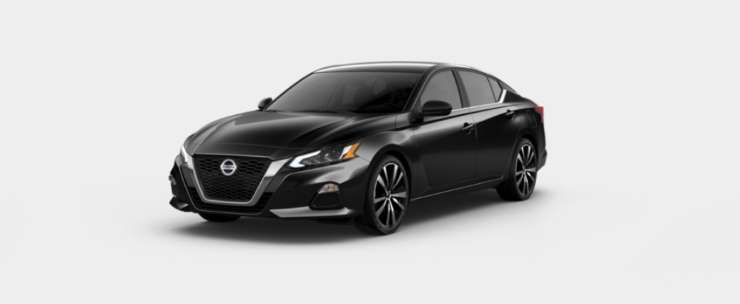

2013 Nissan Altima – I set time on clock. There was an “ON” “OFF” setting. I somehow hit the “OFF” setting and now can’t see the time. How do I get it back “ON”?
I own a 2000 Nissan Altima and I can’t find anything on how to change the time of the clock. Anyone know?