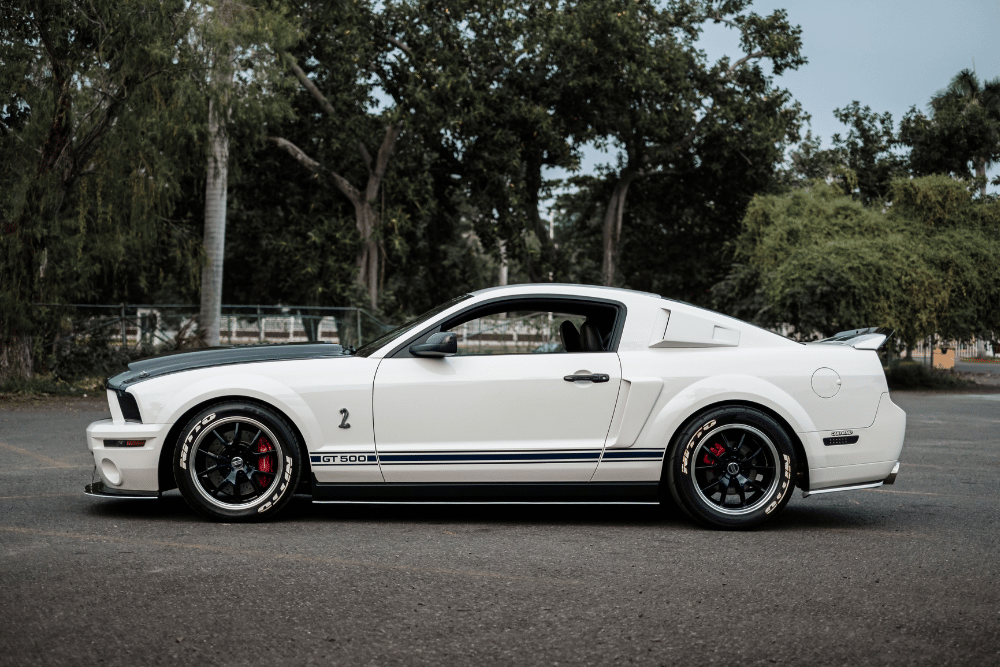If you ever find yourself needing to clear your driving data or embark on a fresh journey, resetting Trip A or B is a simple and straightforward process. By following the instructions below, you’ll be able to reset trip mileage with ease, all while utilizing the speedometer display and a few essential buttons. Let’s get started and ensure your driving information is up-to-date and ready for your next adventure in your Ford Mustang!
2014 – 2023 Models
- Locate the speedometer display, which is typically found behind the steering wheel.
- On the speedometer display, you will find an option labeled “Trip and Fuel.” Use the controls or buttons near the display to navigate to this option.
- Within the “Trip and Fuel” menu, you will see two different trip options: “Trip 1” and “Trip 2.” These are separate trip counters that allow you to track different journeys.
- Choose the trip counter you want to reset (Trip A is usually referred to as “Trip 1” or “Trip A”) and then press and hold the “OK” button. By doing this, you will initiate the reset process for the selected trip.
- Release the “OK” button when you see that the trip information has been reset to zero or cleared.
- Your trip information has now been successfully reset.
1994 – 2013 Models
- Locate the trip meter button on the dashboard, usually near the speedometer.
- Press and hold the trip meter button until the trip meter display resets to zero. This should take a few seconds.
Release the button once the trip meter display resets to zero.