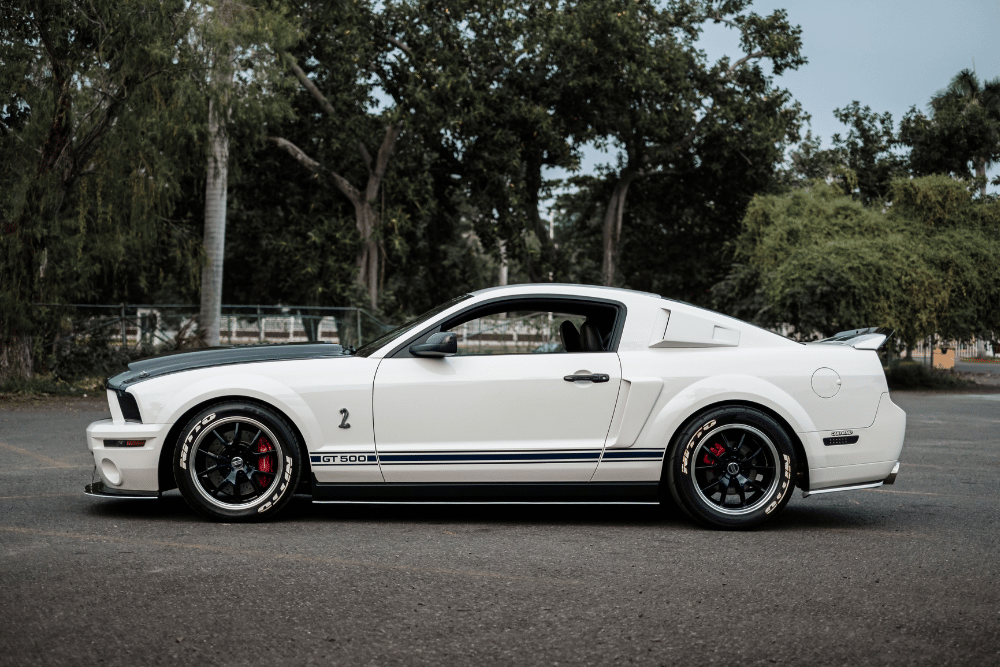Did your car’s key fob die? Before you buy a new one, it might just be the battery. In this article, we will walk you through the step-by-step process of replacing the key fob battery in your Ford Mustang, so you can continue to enjoy your keyless entry system again.
2015 – 2023 Models
- Determine the type of battery you need. Most Ford Mustang key fobs use a CR2032 coin battery.
- Locate the small button on the back of the key fob and press it to release the metal key.
- Use a flathead screwdriver to gently pry open the key fob case.
- Remove the old battery from the key fob.
- Insert the new battery into the key fob with the positive (+) side facing up.
- Close the key fob case and snap it back together.
Note: Some Ford Mustang key fobs may require the use of a Phillips head screwdriver to remove the back cover instead of a flathead screwdriver.
2005 – 2014 Models
- Make sure you have the correct key fob with the rounded key design used in Ford Mustangs from 2010 to 2014.
- Identify that the key fob has a built-in smart key functionality.
- Look for a seam on the side of the key fob that appears to split it in half. The seam should run all the way around the key fob.
- Use a razor blade or any sharp tool to gently score the edges of the seam.
- Apply some pressure at the top of the key fob, where you would usually attach a key ring to create leverage.
- Slowly work your way around the key fob, increasing the separation between the two halves.
- If needed, use a small flathead screwdriver to further pry open the key fob. As you work around the key fob, you will notice the two halves start to come apart slightly.
- Keep working until the key fob completely separates into two parts.
- Once the key fob is in two pieces, you will see a small battery cover in one of the halves.
- Remove this battery cover to access the battery.
- Locate the CR2032 battery inside the key fob.
- If the battery doesn’t easily come out, use a small tool to gently lift it and replace it with a new CR2032 battery.
- The positive side of the battery faces up towards you (the positive side usually has lettering on it).
- Place the rubber piece that covers the battery back into position, ensuring it fits properly.
- Align the two halves of the key fob back together.
- Carefully snap the two pieces together until they are firmly connected.
Make sure the buttons respond as expected and the smart key functionality is operational.