Programming radio stations in a Honda CRV can seem difficult at first, but no worries we got you covered. Using the option which suits your vehicle, follow the uncomplicated steps below to program your favorite stations.
**NOTE: If you are unable to program your favorite stations on the first try, REPEAT the steps. If you are still unsuccessful, contact the dealership for assistance or consult your vehicle user’s manual.
Contents
2011 – 2023 Models
OPTION 1
- Turn the key to the ON position. DO NOT start the ignition.
- Touch AUDIO on your screen.
- Turn the LIST/PUSH/SELECT knob on the RIGHT side of the display screen to cycle through the radio stations until you reach your desired station.
- PRESS and HOLD one of the buttons labeled 1 through 6 to set the station to that number. You will hear a BEEP, signaling you have successfully programmed your desired station.
*Repeat these steps to add up to 6 different stations.
OPTION 2
- Turn the key to the ON position. DO NOT start the ignition.
- Press the HOME button to access the main menu screen.
- Touch AUDIO on your screen.
- Touch FM, AM, or SiriusXM to select your preferred radio format.
- Touch the left or right TUNE arrows to cycle through the radio stations until you reach the station you desire.
- PRESS and HOLD one of the numbered preset buttons until you hear a BEEP.
Repeat these steps to program up to 6 additional stations.
2006 – 2010 Models
- Turn on the radio by pressing the power button.
- Use the “Scan” button to find your radio station.
- Press and hold one of the numbered preset buttons (1-6) until you hear a beep. This will save the station to that preset button.
2001 – 2005 models
- Turn on the radio by pressing the power button.
- Use the “Select” button to find your radio station.
- Press and hold one of the numbered preset buttons (1-6) until you hear a beep. This will save the station to that preset button.
1995 – 2000 Models
- Turn on the radio by pressing the power button.
- Use the “Seek” button to find your radio station.
- Press and hold one of the numbered preset buttons (1-6) until you hear a beep.
- This will save the station to that preset button.
Was this helpful?
Thanks for your feedback!



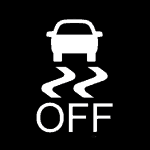
A diagram would be MORE helpful.
AND it would be MOST HELPFUL if there were some instruction IN the manual itself !!
Thank you.
Right On! Wish me luck as I take the instructions to my car
i need a power button for a 2016 honda crv radio
It’d be even better if there was an actual knob to turn so I wouldn’t have to take my eyes off the road to scroll through channels not in my presets. With all the on screen attention needed nowadays its no wonder there are more accidents.
A few years it was easy but for some reason I just can’t do it now on my 2015 CRV…