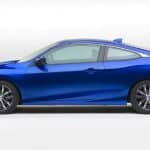Use these pointers for starting or stopping the engine in the Honda Civic.
Starting Engine From Inside Vehicle
Automatic Transmission
- Press and hold the “Brake” pedal.
- While continuing to hold the “Brake” pedal, turn the ignition to “Start“. On push button models, press the “Engine Start” button once.
Manual Transmission
- Ensure the parking brake is applied.
- Ensure the vehicle is in “Neutral” gear.
- Press the “Brake” and “Clutch” pedals.
- While continuing to hold the “Brake” and “Clutch” pedals, turn the ignition to “Start“. On push button models, press the “Engine Start” button once.
Remote Start
- Press the “Lock” button.
- Press and hold the “Engine” button within 5 seconds of pressing “Lock“. The engine should then start.
The engine will run idle for 10 minutes then automatically shut off. You can shut the vehicle off during this 10 minute period by pressing the “Brake” pedal and “Start/Stop Engine” button are pressed.
Emergency Engine Stop
If an emergency situation occurs where you must immediately cut the engine, do one of the following:
- Press and hold the “Engine Start/Stop” button for 2 seconds.
- Press the “Engine Start/Stop” button three times.
Was this helpful?
Thanks for your feedback!