Learn how to set the clock on the factory stereo in the Honda Civic coupe and sedan using these steps.
Contents
2016-2023 Models
Non-touch Screen Models:
- Press and hold the “MENU/CLOCK” button.
- Rotate the selector knob to choose the hour. Press the knob in to toggle to the minutes setting.
- Select the minutes. Select “Set” when you’re done.
Touch Screen Models
Note: Some touchscreen models set the clock automatically.
- From the “Home” screen, go to “Settings” > “Clock” > “Clock Adjustment“.
- Adjust the hour and minute values. Select “OK” when you’re done.
2012-2015 Models
- Turn the ignition to “ON.”
- Press the clock stem button located on the instrument panel to the upper left above the steering wheel.
- Turn the stem to toggle the hours. Press the stem to toggle to set minutes.
- Turn the stem to set the minutes. Press the stem when you’re done, and the clock is set.
2006-2011 Models
- Turn the ignition to “ON.”
- Press and hold the “Clock” button until the time starts to blink.
- Use the “Preset 1” button to change the hour.
- Use the “Preset 2” button to change the minutes.
1998-2005 Models
- Turn the ignition to “ON.”
- Press and hold one of the following buttons until you hear a beep depending on your stereo:
- “Clock“
- “SCAN/RPT” and “AUX” together.
- “Sound“
- The clock should be flashing. Change the hours by pressing “Preset 4.”
- Change the minutes by pressing “Preset 5.”
On some models, you may have to use “Preset 5” and “Preset 6” to make the time go up or down. - Press and hold the “Clock,” “SCAN/RPT” and “AUX,” or “Sound” buttons to set the set time.
FAQS
Can I install a better clock in my car?
It is possible to replace your car clock with a more accurate timepiece, but it may not be easy. Car clocks are typically integrated into the car’s dashboard and connected to the car’s electrical system. One option is to install a digital clock that can receive accurate time signals from GPS or radio time broadcasts. Another option is to install an aftermarket clock that uses quartz crystal technology for precise timekeeping.
If I install a new clock in my car, will it affect the warranty?
Some car manufacturers may not allow modifications to the car’s electrical system or dashboard, and making such modifications could void the car’s warranty.


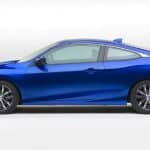
What about a 91?