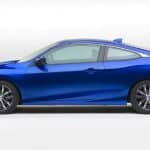Once the Honda Civic detects that it’s time for an engine oil change, the system will remind you with an maintenance minder notification. Once you have completed changing the oil, you can perform these steps to reset the Oil Life and clear these notifications.
Contents
2022 Models
Option 1 – From Touch Screen
Navigate to the following:
“Home” > “Settings” > “Vehicle” > “Maintenance Info” > “Select Reset Items” > “Oil & Filter” > “Reset“.
Option 2 – Using Steering Wheel Controls
- Turn the ignition to the “On” position to enable the electronics. Do not start the engine.
- Press the “Home” button.
- Roll the wheel located on the right part of the steering wheel and highlight “Maintenance” 🔧. Press the right wheel in to make the selection.
- While the Oil Life is displayed, press and hold the wheel.
- Use the wheel to highlight “Item A Only” or “All Due Items” if you wish to clear all maintenance items.
- Press and release the wheel. The Oil Life should now reset to 100%.
2019-2021 Models
- Turn the ignition to the “On” position to enable the electronics. Do not start the engine.
- Press the “Info”
 button repeatedly to toggle the to “Wrench” 🔧.
button repeatedly to toggle the to “Wrench” 🔧. - Press and release the “Enter” button.
- Press and hold the “Enter” button for 10 seconds. This will put the system into reset mode.
- Use the up and down arrows to select “Engine Oil Life” or “All Due Items“, whichever desired.
- Press the “Enter” button, and the oil life reset will be complete.
2016-2018 Models
Models with Information Display
- Press the “Trip” stem button to toggle the selection to “Oil Life“.
- Press and hold the “Trip” stem button for 10 seconds. once the until the display blinks, release the button.
- Now press and hold the “Trip” stem for 5 seconds. The Oil Life should reset to 100%.
Models with Driver Information Interface
- Turn the power to the vehicle ON, but do not start the vehicle.
- Press the “Trip” stem button to toggle the selection to the wrench.
- Press and hold the “Trip” stem button for 10 seconds, then release it.
- Now rotate the “Trip” stem to select “Oil Life“.
- Press and hold the “Trip” stem for 5 seconds.
Models with Display Audio
Use the touch screen to select the following:
- “Settings” > “Vehicle” > “Maintenance Info” > “Select Reset Items” > “Engine Oil“
2015 Models
Models with Information Display
- Press the “Trip” stem button to toggle the selection to “Oil Life“.
- Press and hold the “Trip” stem button for 10 seconds. once the until the display blinks, release the button.
- Now press and hold the “Trip” stem for 5 seconds. The Oil Life should reset to 100%.
Models without Information Display
- Using the steering wheel buttons, select “Menu“, then select “Vehicle Information“.
- Choose “Reset“.
- Select “Yes“.
2012-2014 Models
- Turn the power to the vehicle ON, but do not start the vehicle.
- Using the buttons on the steering wheel, press “Menu“, then choose “Vehicle Menu“.
- Choose “Vehicle Information” using the + button, then press “Source“.
- Press “Source” again to choose ” Maintenance info“.
- Press “Source” once again and the oil life reset mode should be displayed. Select “YES” using the minus (–) button.
2006-2011 Models
- Turn the power to the vehicle ON, but do not start the vehicle.
- Press “SEL/RESET” until the engine oil life is displayed.
- Press and hold “SEL/RESET” for 10 seconds. Release the button when you see the codes blink on the display.
- Now press and hold “SEL/RESET” for 5 seconds until the oil life shows as 100%.
2000-2005 Models
- Turn off the engine.
- Press and hold the “Select/Reset” stem button on the instrument panel.
- Continue to hold the button while turning the ignition to “On“.
- Still continue to hold the button for 10 seconds until the oil light indicator turns off.
I hope these steps have helped you reset the oil life on your Honda Civic. Feel free to share your experience in the comments section.