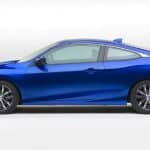Many newer Honda Civic models come with an automatic braking system known as “Collision Mitigation Braking System” or CMBS. The system will warn you when a vehicle is too close. It has 3 stages.
- Stage 1: Visual and sound warning, vibrating steering wheel.
- Stage 2: Visual and sound warning and light braking.
- Stage 3: Visual and sound warning and heavy braking.
You can change the settings for CMBS or disable it using these steps.
Change Distance Setting
- Set the vehicle in the Park (P) gear.
- Using the touch screen, select “Settings” > “Vehicle” > “Driver Assist System Setup” > “Forward Collision Warning Distance“.
- Choose one of the following:
- Long
- Normal
- Short
Enable or Disable CMBS
Press and hold the “CMBS OFF” button, located on the dash, to the left of the steering wheel. A beep will sound and the CMBS indicator light will remain lit until the system is enabled again.