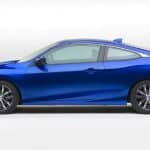We show you how to set the clock time on the Honda Accord with this detailed tutorial.
Contents
2018 and 2019 Models
Models with Color Audio
- Press and hold the “Menu/Clock” button.
- Select “Adjust Clock“, then press the knob to select.
- Turn knob to set the hour, then press the knob to select.
- Turn knob to set the minutes, then press the knob to select.
- Turn knob to “Set“, then press the knob to select.
Models with Display Audio
- Press “Home“, then choose “Settings“.
- Select “System” > “Date & Time” > “Set Date & Time“.
- Use the arrows to set the time.
- Select “Save“, and the time is set.
2016 & 2017 Models
Touchscreen Models
- From “Home“, choose “Settings“.
- Select “Clock/Info” > “Clock Adjustment“.
- Set the hour and minutes as desired.
- Select “OK“.
Non-touchscreen Models
- Press “Settings“.
- Select “System Settings” > “Clock” > “Clock Adjustment“.
- Set the hour and minutes as desired.
- Press “Back” to exit, and the time is set.
2010 – 2015 Models
Model Type A
- For models with 1 display, select “Settings” on the information screen. For models with 2 displays, press and hold the “DISP” button.
- Turn the knob to highlight “System Settings“. Press the knob to select.
- Turn the knob to highlight “Clock“. Press the knob to select.
- Turn the knob to highlight “Clock Adjustment“. Press the knob to select.
- Turn knob to set the hour, then press the knob to select.
- Turn knob to set the minutes, then press the knob to select.
- Turn knob to “Set“, then press the knob to select.
Model Type B
- Press and hold the “CLOCK (SETTINGS)” button until the display blinks.
- Press the “4” and “5” buttons to toggle the hour and minute respectively.
- Press “CLOCK” again, and the time is set.
Model Type C
- Turn the ignition to the “On” position. Do not start the car.
- Press and release the “Menu” button.
- Turn the knob to highlight “Clock Adjust“. Press the knob to select.
- Turn the knob to set the hour. Press the knob to select.
- Turn the knob to set the minutes. Press the knob to select.
I hope this tutorial has helped you set the clock on the Honda Accord. Did they work for you? Let me know in the comments section.