If you have completed oil maintenance service for your Honda Accord, you will want to reset the Engine Oil Life. Just use these steps.
Contents
2017-2022 Models
Option 1 – Using steering wheel controls
- Turn the ignition to the “On” position to enable the electronics. Do not start the engine.
- Press the “Home” button.
- Roll the wheel on the left part of the steering wheel and highlight “Maintenance” 🔧. Press the left wheel in to make the selection.
- While the Oil Life is displayed, press and hold the wheel.
- Use the wheel to highlight “Item A Only” or “All Due Items” if you wish to clear all maintenance items.
- Press and release the wheel. The Oil Life should now reset to 100%.
Option 2 – Using touch screen
Navigate to the following:
“Home” > “Settings” > “Vehicle” > “Maintenance Info” > “Select Reset Items” > “Oil & Filter” > “Reset“.
2013-2016 Models
Using Info Display
- Turn the ignition to the “On” position. Do not start the vehicle.
- Press the “Select” knob to toggle the setting to “Engine Oil Life“.
- Press and hold the “Select” knob for more than 10 seconds until the display blinks.
- Release the knob, then press and hold it again for 5 more seconds.
The Engine Oil Life should now reset to 100%
Using Multi-Info Display
- Turn the ignition to the “On” position. Do not start the vehicle.
- Use the “Info(Up/Down)” and “SEL/RESET” buttons to scroll to and choose “Vehicle Settings“.
- Scroll to and choose “Maintenance Reset“.
- Choose “Reset“.
2000-2012 Models
When the Engine Oil Life is 5% or lower, the “SERVICE” light will illuminate.
- Turn the ignition to the “RUN” position. Do not start the engine.
- Press the “SELECT/RESET” stem until the Engine Oil Life is displayed.
- Press and old “SELECT/RESET” for 10 seconds, then release the stem.
- Press an hold “SELECT/RESET” for 5 more seconds.
- Turn the ignition off, then back on. The Engine Oil Life should now be reset to 100%.
1982-1999 Models
- Turn the ignition to the “OFF” position.
- Press and hold the “Select” and “Reset” switch at the same time.
- Continue to hold both buttons while turning the ignition to the “RUN” position. Do not start the engine.
- Still hold both “Select” and “Reset” for 10 seconds. The Maintenance Required indicator should reset.
Some older models will need to be reset using a key hole on the dash or instrument panel. Use the ignition key to change the indicator to green.
That’s the way to reset the engine oil life on the Honda Accord. Drop a comment below if you wish to share anything about the experience you had with these steps or if you have any questions.



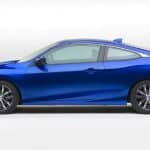
I need to find where the Ignition Key Hole is, in order to:
Turn the ignition to the “On” position. Do not start the vehicle.
Press the “Select” knob to toggle the setting to “Engine Oil Life“.
Press and hold the “Select” knob for more than 10 seconds until the display blinks.
Release the knob, then press and hold it again for 5 more seconds.
With the key in my hand, I have been searching the key hole since last Friday and am still no good result.