Sadly, when you need a new radio code, this is signified by not hearing anything through your Honda Accord radio. Follow the uncomplicated steps below to find and enter the correct code to unlock the radio.
Contents
1993 – 2023 Models
Information You Need to Enter the Radio Codes
- The VIN number — Located either on the inside of the driver’s door, in the corner of the driver’s side windshield, on your insurance card, or you can get it from your vehicle registration documents.
- The PHONE NUMBER the vehicle was registered with.
- The ZIP CODE the vehicle was registered with.
- The vehicle’s SERIAL NUMBER (Steps to retrieve this are below).
- Your EMAIL ADDRESS.
Options to Retrieve Radio Code
Option 1
- Locate a small white sticker inside the glove box with the radio code printed on the sticker.
Option 2
- If you have the original owner’s manual, check the section labeled “Radio” or “Audio System.” Some Honda models include a card with the radio code.
Option 3
- In some cases, the radio code may be located on a sticker in the center console or inside the storage compartment.
Option 4
- Turn on the ignition without starting the engine and turn on the radio. You should see the word “Code” or “Enter Code” on the display.
- Press and hold the preset buttons 1 and 6 simultaneously.
- While holding these buttons, turn on the radio. The display should show a series of numbers and letters, typically starting with “U” followed by four digits.
- Write down the serial number.
- Remove the radio from the dashboard to find the serial number. You may need to consult a Honda dealership or a professional car audio installer for assistance.
- Visit or contact your local Honda dealership’s service department.
- Provide them with the information and request your vehicle’s radio code. You may need proof of ownership, such as vehicle registration and identification.
Option 5
- Go to the official Honda Owner Link website (owners.honda.com)
- If you don’t have an account, you must create one by providing your vehicle information and personal details.
- Once logged in, click “Add a Vehicle” and enter your Honda Accord’s information, including the VIN.
- After registering your vehicle, you should see an option to retrieve the radio code. Enter the radio serial number, and Honda’s system should provide you with the correct radio code for your specific vehicle.
Enter Radio Code
Option 1
- With your vehicle in the ON position without starting the engine.
- You will see an ERROR notification on the Radio screen.
- Press #1, #6 and the POWER button at the same time to retrieve the SERIAL NUMBER. It will appear on the radio screen.
- Go to https://radio-navicode.honda.com/ and enter all the information it asks for.
- Once you have your CODE from the site, enter it via the radio number knobs.
- The stereo for your Honda Accord is now unlocked.
Option 2
- With the code in hand, turn on the ignition or start the engine in your Honda Accord. The radio should display “Code” or “Enter Code.”
- Use the preset buttons on the radio to input the radio code.
- Press the “Enter” or “OK” button on the radio. If the code is correct, the radio should immediately start working and display the usual station and frequency information.
**NOTE: If you are unable to find and enter the code on the first try, REPEAT the steps. If you are still unsuccessful, contact the dealership for assistance or consult your vehicle user’s manual.



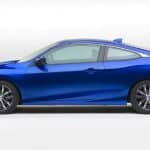
Cannot seem to unlock my 03 Accord radio after disconnecting the battery to test for charge.