No more purchasing high-cost Remote Keyless Entry/Key Fobs for your Nissan Altima from the dealership as those days are gone thanks to this awesome new innovative trick which enables you to reprogram your own Key Fob/Remote in a matter of minutes. Follow the uncomplicated steps below to learn how to program a new fob or reprogram old ones.
NOTE: If you are unable to program or reprogram your Key Fob on the first try, REPEAT the steps. If you are still unsuccessful, contact the dealership for assistance or consult your vehicle user’s manual.
Contents
Without a Programmer
- Make sure all the doors are CLOSED.
- Press the LOCK button on the Driver’s door.
- Without starting the vehicle, insert the key IN and OUT of the ignition really fast until the HAZARD lights flash.
- Insert the key back in the ignition WITHOUT starting the vehicle.
- Press ANY button on your Key Fob, if the Hazard lights flash that means you have successfully programmed your Key Fob.
If you have any additional remotes to program do it immediately:
- Press the UNLOCK and LOCK buttons on the Driver’s door.
- Press ANY button on the Key Fob, if the Hazard lights flash that means you have successfully programmed another Key Fob.
- Lastly, turn the key to the OFF position and remove it.
- Press the UNLOCK button.
- Open the door to EXIT the programming Mode.
Now test each fob to make sure they Lock and Unlock the Vehicle.
Using The Key Fob Kit and Programmer
*It takes about 5 minutes to program a Key Fob, however, you MUST perform the steps as listed and in a timely fashion, not to Fast or to Slow, as if you do not do this properly the programming will FAIL and the battery terminal will have to be removed for at least 30 seconds. Thereafter, you would have to start the process all over again.
**It is recommended that you use a Stopwatch to keep track of time.
MESSAGE: Do NOT press the BRAKE until instructed to do so!!!!
- Insert an already programmed Keyless Remote/Key Fob into the Key slot located to the bottom LEFT side of the steering wheel.
- Without starting the vehicle, press the START button to turn the vehicle to the ON position.
- Insert the Programmer into the OBD/DLC port located near the emergency brake underneath the steering wheel column. It will beep TWICE when installed correctly.
- Wait exactly 10 seconds then push the start button to the OFF position. The programmer will beep ONCE.
- Again, wait exactly 10 seconds then press the start button to the ON position. The programmer will beep TWICE.
- Wait 10 seconds, press the start button to the OFF position. The programmer will beep THREE times.
- Press the START button to the ON position. The lights in your instrument cluster will flash FIVE times.
- Remove the Key Fob from the Key slot, the vehicle will turn OFF automatically.
If you have a 2nd Key Fob to program, insert it now.
- Press the Start button to the ON position.
- The lights in your instrument cluster will flash FIVE times.
- Push the Start button OFF, ON, OFF.
- Press the BRAKE and push the Start button to START the engine.
- Lastly, turn the vehicle OFF and Remove the Programmer.
Reprogramming COMPLETE!!
Test each fob to make sure they Lock and Unlock the Vehicle. There may be a 10-sec delay so be Patient.

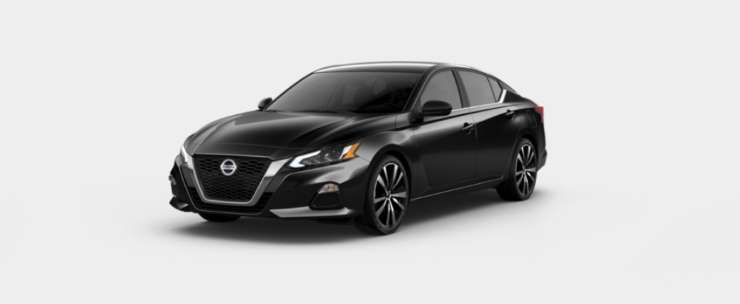



Does this work for a Nissan Altima 2010?? I have no programmer. I ordered a new key fob online for my 2010 Nissan Altima. Can I just insert my new key fob to the key fob inserter ?? Without programming it
hey, so did it ever work out for you?
I need to reprogram my 2010 nissan altima as well. Any suggestions?