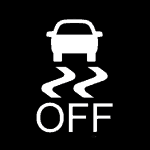Cruise control is a cool way to put your Honda CRV on autopilot so to speak. In this setting, the vehicle can maintain speeds of 25mph or more without having to press the accelerator. However, it will not set at below 25mph. In addition, the feature disconnects when the brake is applied. Albeit this is a wonderful feature, be aware that cruise control can be dangerous on winding roads, in traffic, and on wet slippery or icy roads. With that being said, here are the uncomplicated steps to follow to set your Cruise Control.
Enable Cruise Control:
- When your vehicle speed has reached 25mph or faster, press the MAIN button located on the RIGHT side of the steering wheel.
- An ACC (Adaptive Cruise Control) icon will appear in the dash screen to notify you that the system is ready for you to use.
- Once you have reached the speed you want to set, press the -SET button.
- To INCREASE the speed press the RES+button.
- To DECREASE the speed press the -SET.
—————————————————————————————————————————————–
3 Options To Cancel Cruise Control:
- Press the CANCEL button in the MIDDLE of the steering wheel.
- Press the MAIN button.
- Press the BRAKE pedal.
*Pressing the DISTANCE button located to the RIGHT of the cancel button will RE-ENGAGE your previous cruise control settings.
—————————————————————————————————————————————–
Icons:
- Main (On/Off) – Press to turn the system ON/OFF; Be sure the system is OFF when not using it, as if RES/+ or -SET is active, you could accidentally hit either, which will cause your vehicle to enter cruise control mode
- SET/− (Set/Coast) – Used to set or decrease your desired speed
- RES/+ – To maintain the desired speed or to accelerate the set speed. To increase the speed press this button. Each press will increase the speed at 1 mph faster.
**NOTE: If you are unable to activate this feature on the first try, REPEAT the steps. If you are still unsuccessful, contact the dealership for assistance or consult your vehicle user’s manual.